Home > Get started
Get started
The Ningaloo Atlas site is set up using a very simple menu-driven navigation that appears on the top of every page under the banner image.
 |
Clicking the mouse over a term of interest will take you to a new page that contains information relating to that term (details below).
In addition, there is a Search box  on the far right hand side of the navigation panel. This Search function can be used at any time and simply requires typing in a word(s) of interest and either hitting Enter on the keyboard or clicking on the looking glass icon with the mouse.
on the far right hand side of the navigation panel. This Search function can be used at any time and simply requires typing in a word(s) of interest and either hitting Enter on the keyboard or clicking on the looking glass icon with the mouse.
 |
Clicking on Home will return you to the front page of the Ningaloo Atlas that contains the rotating slide show, as well as links to Recent Articles and Datasets posted on the Ningaloo Atlas, and Recent Blog Posts posted on the Ningaloo Atlas Blog.
 |
Clicking on About will take you to a page that contains information on the Ningaloo Atlas and the Ningaloo Coast. Links to additional information and topics (including the Terms of use) are available at the bottom of the About page.
 |
Clicking on Explore will take you to a page that contains the following four options (icons):
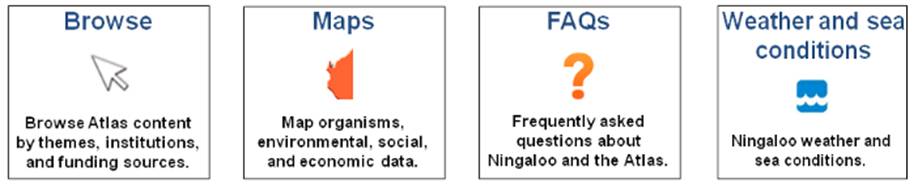 |
Clicking on either of the four icons will take you to a page that contains additional information relating to each option.
Browse: The Ningaloo Atlas scientific content contains articles relating to various subjects, as well as links to maps, graphics, other relevant information, and downloadable documents and reports. The Browse icon provides options on viewing the Ningaloo Atlas scientific content by Themes, Institutions, and Funding sources.
Maps: The Maps icon provides an independent location where all spatial layer information is available in one central 'mapping' place. The spatial data is presented in Google Earth layers that can be viewed and explored using either Google Earth or Google Maps. Google Earth and Google Maps download information and tips for use are also provided here.
FAQs: The FAQs icon contains answers to some frequently asked questions relating to the Ningaloo Atlas and the Ningaloo Coast. Feel free to contact us via the Contact Us link in the top right hand corner should you have a question that is not listed here.
Weather and sea conditions: The Weather and sea conditions icon provides links to relevant web sites that relate to weather, wind, sea, tides, and marine park zoning in one central place to assist in planning trips, recreation and boating activities.
 |
Clicking on Contribute will take you to a page that contains information on how you can contribute information to the Ningaloo Atlas.
 |
Clicking on Library will take you to a page that contains a bibliographic database of published manuscripts, theses, conference proceedings, and reports that relate to Ningaloo. Depending on availability and copyright, the documents are either directly downloadable from the Ningaloo Atlas Library, or the links to external web sites with download/purchase information are provided.
The Ningaloo Atlas Library has a search box that simply requires typing in a word(s) of interest and either hitting Enter on the keyboard or clicking on the Library search icon with the mouse.
 |
The Ningaloo Atlas Library content can be displayed in different formats depending on user preference. Clicking on Author, Title, Type, Year will sort the bibliography by each term respectively. Whatever term is selected will appear in [ ], and clicking on the term within the [ ] a second time will reverse the sort order.
In addition, the entire bibliography and associated metadata of the Ningaloo Atlas Library can be exported in formats that are commonly used in standard reference management software programs. Depending on the format of choice, simply click on RTF, Tagged, XML, BibTex to download the Ningaloo Atlas Library.
 |
Clicking on Blog will take you to the Ningaloo Atlas Blog, which contains information on 'all things Ninglaoo'. The Blog has been established to provide news style information on Ningaloo scientific content, as well as a forum to share information and announcements relating to the Ningaloo Coast.
On every page (besides the Home page), there is also a Help box in the top left hand corner of the page with clickable links to useful information that is not directly accessible from the menu navigation panel on the top of every page.
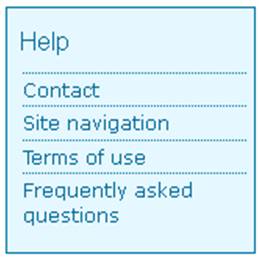
Finally, you can follow announcements and updates to the Ningaloo Atlas using a number of social media tools that include RSS feeds, facebook, and twitter. Video and image libraries are also available on YouTube and flickr.
Simply click on the icons  that appear at the bottom of every page to stay informed.
that appear at the bottom of every page to stay informed.







